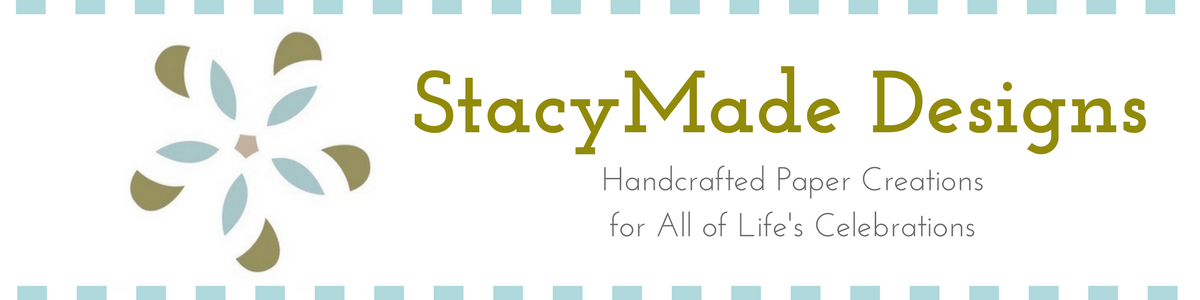Like many boys his age, my middle son is obsessed with Minecraft. He had decided on a Minecraft party theme months in advance of his seventh birthday, which gave me time to learn enough about endermen, ghasts, and creepers to pull off a respectably authentic party!
Decorations
One of the main characteristics of Minecraft is that everything is made of squares. I ended up using a TON of square paper plates to decorate, as well as to serve food. I used 9-inch plates in
lime,
dark green, and
black to make a huge creeper face on the kitchen wall.
I used my Cricut to cut some creeper faces to attach to green plates - I simply used Cricut Craft Room to weld squares and rectangles together until I was pleased with the design, then cut it out of black cardstock. The black endermen were made with strips of gray and purple cardstock for the eyes, black cardstock for the body, and black streamers for the arms and legs.
In the basement, where we played most of the games, I used white paper plates, white streamers, and black and red cardstock to create ghasts, then hung them from the ceiling with fishing line. I used solid green and black plastic tablecloths and cardstock to create the enderman and creeper faces on the doors. I also printed out some creeper faces I found online and hung them with fishing line.
For many of the paper decorations I made, I used this wonderful website:
FPS-X-Games. Be warned - the printables used a fair amount of printer toner, but the kids loved seeing their favorite Minecraft characters throughout the party!
One of my son's requests was that I create a Nether Portal in between the dining room and kitchen. I used black posterboard for the top, and cut letters out of white cardstock using my Cricut. Then I taped long strips of purple and black streamers to the black top. Amazingly, it held up through the whole party (and the next day!), even with all the kids running through it over and over again!
I downloaded this cute (and free, with newsletter subscription) birthday banner from this blog:
Jennifer Maker. I mounted the letters on cardstock for stability, then punched holes for the string.
Activities
As the guests arrived, they were invited to color a
pixel mask to look like their favorite Minecraft character. The kids LOVED this and spent way more time on it than I thought they would! Some dedicated artists even returned to the art table to perfect their masks throughout the party.
Next we played a Minecraft Bingo game, which I downloaded from this website:
Life With Squeaker. Luckily most of the guests were first graders who could read - some items had very similar images, so it was helpful that they could read the names. If your guests are younger or non-readers, you may want to find a simpler Bingo game!
After Bingo we played Pass the TNT, which was basically Hot Potato with felt beanbags I had made to look like Minecraft TNT. Then we used those same beanbags for a Creeper Toss game, trying to throw them through holes I had cut in a
green trifold cardboad display board.
Next up was Pin the Tail on the Minecraft Pig. I had used various shades of pink cardstock to create a Minecraft pig on white posterboard, and cut out tails for each guest. I used a
printable pig mask instead of a blindfold, which was pretty funny to see!
After the games in the basement we had lunch and opened presents, and then went into the living room to play another Minecraft game. I had hidden
plastic eggs around the room, and inside each egg was an ingredient needed to make a cake in Minecraft. I attached
Velcro dots to each piece, and taped a master chart on the wall. As the kids found the eggs, they attached their ingredients to the master chart. Once it was filled, it was time for cupcakes!
After cupcakes we had time for one last game, and it turned out to be one of the kids' favorites! I divided the basement in half using
green painter's tape, and I had blown up about a dozen
lime green balloons to look like Minecraft slime balls. I split the kids into two teams, and the goal was to get as many slime balls on the other team's side before I yelled "stop." We played several boisterous rounds of this game - it was a great way to burn off some of the sugar from the cupcakes!
Goody Bags
I used creeper faces cut with my Cricut attached to
green bags for the goody bags. I also designed a favor tag with an image of Steve and the phrase "Thanks for creeping over to my party."
I filled the goody bags with some Minecraft-themed goodies, including these adorable
pixel plush toys - they were a big hit!
Overall it was a great party and I think the kids had a lot of fun. I'd love to hear about your Minecraft parties in the comments! Thanks for stopping by!